How to show today birthday list/notification in grid view in asp.net c#
In this article, I will show how to today show
birthday list in grid view in c#, I will fetch the value from Sql Server and
bind the grid view.
Data base (SQL Server):-
Design of table:-
Script of the creating table:-
create database CodeSolution
USE [CodeSolution]
GO
/******
Object: Table [dbo].[reg] Script Date: 01/07/2015 00:15:36 ******/
SET ANSI_NULLS ON
GO
SET QUOTED_IDENTIFIER ON
GO
CREATE TABLE [dbo].[reg](
[id] [int] IDENTITY(1,1) NOT NULL,
[Name] [nvarchar](50) NULL,
[Gender] [nvarchar](50) NULL,
[Brithday] [datetime] NULL,
CONSTRAINT
[PK_reg] PRIMARY KEY
CLUSTERED
(
[id] ASC
)WITH (PAD_INDEX = OFF, STATISTICS_NORECOMPUTE = OFF, IGNORE_DUP_KEY = OFF, ALLOW_ROW_LOCKS
= ON, ALLOW_PAGE_LOCKS = ON) ON [PRIMARY]
) ON [PRIMARY]
GO
Data of the table:-
Source code:-
<%@
Page Language="C#" AutoEventWireup="true" CodeFile="brithdaynotification.aspx.cs" Inherits="brithdaynotification"
%>
<!DOCTYPE html PUBLIC "-//W3C//DTD XHTML 1.0 Transitional//EN" "http://www.w3.org/TR/xhtml1/DTD/xhtml1-transitional.dtd">
<html xmlns="http://www.w3.org/1999/xhtml">
<head runat="server">
<title>Brithday
notification in gridview from database</title>
</head>
<body>
<form id="form1" runat="server">
<div>
<asp:GridView ID="grdbirthday" runat="server" AutoGenerateColumns="False" CellPadding="4"
DataKeyNames="ID" Width="350px"
GridLines="None"
Font-Names="Times
New Roman"
ForeColor="#333333" AllowPaging="True" RowStyle-HorizontalAlign="Center" >
<AlternatingRowStyle BackColor="White"
/>
<Columns>
<asp:BoundField DataField="name"
HeaderText="Name"
SortExpression="name"
ItemStyle-Width="50px"
/>
<asp:BoundField DataField="Gender"
HeaderText="Gender"
SortExpression="Gender"
ItemStyle-Width="50px"
/>
<asp:BoundField DataField="Brithday"
HeaderText="Brithday"
SortExpression="Brithday" DataFormatString="{0:d}"
ItemStyle-Width="50px"
/>
</Columns>
<EditRowStyle BackColor="#7C6F57"
/>
<FooterStyle BackColor="#1C5E55"
ForeColor="White"
Font-Bold="True"
/>
<HeaderStyle BackColor="#1C5E55"
Font-Bold="True"
ForeColor="White"
/>
<PagerStyle ForeColor="White"
HorizontalAlign="Center"
BackColor="#666666"
/>
<RowStyle BackColor="#E3EAEB"
/>
<SelectedRowStyle BackColor="#C5BBAF"
Font-Bold="True"
ForeColor="#333333"
/>
<SortedAscendingCellStyle BackColor="#F8FAFA"
/>
<SortedAscendingHeaderStyle BackColor="#246B61"
/>
<SortedDescendingCellStyle BackColor="#D4DFE1"
/>
<SortedDescendingHeaderStyle BackColor="#15524A"
/>
</asp:GridView>
</div>
</form>
</body>
</html>
Code behind (C#):-
using System;
using
System.Collections.Generic;
using System.Linq;
using System.Web;
using System.Web.UI;
using
System.Web.UI.WebControls;
using
System.Data.SqlClient;
using System.Data;
public partial class brithdaynotification : System.Web.UI.Page
{
protected void Page_Load(object
sender, EventArgs e)
{
birthday();
}
protected void birthday()
{
SqlConnection
con = new SqlConnection("Data Source=NEERAJ-PC;Initial
Catalog=CodeSolution;Persist Security Info=True;User ID=sa;
password=12345678");
con.Open();
SqlCommand
cmd = new SqlCommand("Select * from reg where DATEPART(m,
Brithday)=DATEPART(m,GETDATE()) AND DATEPART(d, Brithday) = DATEPART(d,
GETDATE()) ", con);
SqlDataAdapter
da = new SqlDataAdapter(cmd);
DataSet
ds = new DataSet();
da.Fill(ds);
con.Close();
grdbirthday.DataSource = ds;
grdbirthday.DataBind();
}
}
Out-Put:-
How to show today birthday list/notification in grid view in asp.net c#
 Reviewed by NEERAJ SRIVASTAVA
on
12:41:00 PM
Rating:
Reviewed by NEERAJ SRIVASTAVA
on
12:41:00 PM
Rating:
 Reviewed by NEERAJ SRIVASTAVA
on
12:41:00 PM
Rating:
Reviewed by NEERAJ SRIVASTAVA
on
12:41:00 PM
Rating:
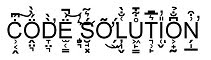




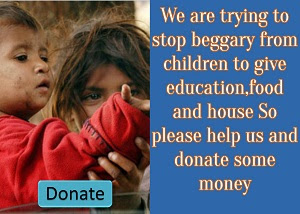








No comments: