How to count item values comma-separated values in SQL SERVER
We have a table like below:
IN this Picture, we want to count item values separated
with commas like the below image:
(Count of
items in a comma-separated column in a table)
To get this type we can two methods:
First Method:
SQL server:
SELECT service, COUNT(*) AS [Count]
FROM (SELECT
Split.a.value('.', 'NVARCHAR(MAX)') service
FROM (SELECT CAST('<X>'+REPLACE(service, ',', '</X><X>')+'</X>' AS XML) AS String
from tblname1
) AS A
CROSS APPLY String.nodes('/X') AS Split(a)) AS O
GROUP BY service
Second Method:
We can use CROSS_APPLY with STRING_SPLIT to create rows from the comma-separated data values,
and then COUNT the occurrences of each value:
STRING_SPLIT :
A table-valued function that
splits a string into rows of substrings, based on a specified separator
character.
SQL server:
SELECT service, COUNT(*) AS [Count]
FROM
CROSS APPLY STRING_SPLIT(service, ',')
GROUP BY service
Note:
Invalid object name
‘STRING_SPLIT’.
Compatibility level 130
STRING_SPLIT requires the compatibility level to be at
least 130. When the level is less than 130, SQL Server is unable to find the
STRING_SPLIT function. So if you want to use this function, change the
compatibility level to SQL SERVER 2016 or a higher version.
Run the
below-given query to change the compatibility level of the database:
SQL server:
ALTER DATABASE
databasename
SET
COMPATIBILITY_LEVEL =
130
Go
 Reviewed by NEERAJ SRIVASTAVA
on
8:25:00 PM
Rating:
Reviewed by NEERAJ SRIVASTAVA
on
8:25:00 PM
Rating:


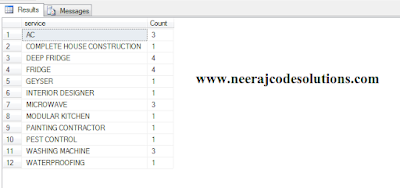










No comments: