Google translator in MVC
In this article, we have learned how to set Google Translator on our website or blog.Because Google translator is most powerful tool converts (translate ) one language to another language.
Note: - You can also create custom translator to click on below link
View:-
@{
Layout = null;
}
<!DOCTYPE html>
<html>
<head>
<meta name="viewport" content="width=device-width" />
<title>Google translator in MVC</title>
</head>
<body>
<form id="form1">
<div id="google_translate_element">
</div>
<script type="text/javascript">
function googleTranslateElementInit() {
new google.translate.TranslateElement({
pageLanguage: 'en'
}, 'google_translate_element');
}
</script>
<script src="//translate.google.com/translate_a/element.js?cb=googleTranslateElementInit"
type="text/javascript"></script>
<fieldset style="width: 350px;">
<legend>Translator </legend>Code Solutions page refer to improve your code skills.
you can also learn many theoretical questions they will help in interview time.
</fieldset>
</form>
</body>
</html>
Out-Put:-
Google translator in MVC
 Reviewed by NEERAJ SRIVASTAVA
on
11:05:00 PM
Rating:
Reviewed by NEERAJ SRIVASTAVA
on
11:05:00 PM
Rating:
 Reviewed by NEERAJ SRIVASTAVA
on
11:05:00 PM
Rating:
Reviewed by NEERAJ SRIVASTAVA
on
11:05:00 PM
Rating:
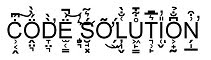


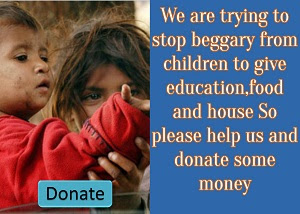










No comments: