How to insert record in database using ado in MVC
In this article, we will learn how to value insert in database using ado.net in MVC. Here we have a table with record name in sql server and we will create a form and with the help of insert query we will save the values in database.
Database:-
Model:-
using System;
using System.Collections.Generic;
using System.Linq;
using System.Web;
namespace MVCCODESOLUTIONS.Models
{
public class recordDetail
{
public int record_id { get; set; }
public string Name { get; set; }
public string Contact_no { get; set; }
public string Email { get; set; }
}
}
Controller:-
using MVCCODESOLUTIONS.Models;
using System;
using System.Collections.Generic;
using System.Configuration;
using System.Data;
using System.Data.SqlClient;
using System.IO;
using System.Linq;
using System.Net;
using System.Net.Mail;
using System.Web;
using System.Web.Mvc;
namespace MVCCODESOLUTIONS.Controllers
{
public class HomeController : Controller
{
public ActionResult Index()
{
return View();
}
[HttpPost]
public ActionResult Index(recordDetail recordtbl)
{
string constr = "Data Source=NEERAJ-PC;Initial Catalog=CodeSolution;Persist Security Info=True;User ID=sa; password=12345678";
SqlConnection con = new SqlConnection(constr);
string query = "INSERT INTO record(Name, Contact_no,Email) VALUES(@Name, @Contact_no,@Email)";
SqlCommand cmd = new SqlCommand(query, con);
con.Open();
cmd.Parameters.AddWithValue("@Name", recordtbl.Name);
cmd.Parameters.AddWithValue("@Contact_no", recordtbl.Contact_no);
cmd.Parameters.AddWithValue("@Email", recordtbl.Email);
cmd.ExecuteNonQuery();
con.Close();
return View(recordtbl);
}
}
}
View:-
@model MVCCODESOLUTIONS.Models.recordDetail
@{
Layout = null;
}
<!DOCTYPE html>
<html>
<head>
<meta name="viewport" content="width=device-width" />
<title>How to insert record in database using ado in MVC </title>
</head>
<body>
@using (Html.BeginForm("Index", "Home", FormMethod.Post))
{
<fieldset style="width: 500px;">
<legend>Insert record in database using ado in MVC </legend>
<table border="0" cellpadding="0" cellspacing="0">
<tr style="width:150px;">
<td>Name</td>
<td>@Html.TextBoxFor(m => m.Name)</td>
</tr>
<tr>
<td> </td>
</tr>
<tr>
<td>Contact Number:</td>
<td>@Html.TextBoxFor(m => m.Contact_no)</td>
</tr>
<tr>
<td> </td>
</tr>
<tr>
<td style="width: 80px">Email:</td>
<td>@Html.TextBoxFor(m => m.Email)</td>
</tr>
<tr>
<td> </td>
</tr>
<tr>
<td></td>
<td><input type="submit" value="Save" /></td>
</tr>
</table>
</fieldset>
}
<script type="text/javascript" src="//ajax.googleapis.com/ajax/libs/jquery/1.8.3/jquery.min.js"></script>
@if (Model != null)
{
<script type="text/javascript">
$(function () {
alert("Value Inserted");
});
</script>
}
</body>
</html>
Out-PUT:-
How to insert record in database using ado in MVC
 Reviewed by NEERAJ SRIVASTAVA
on
12:11:00 PM
Rating:
Reviewed by NEERAJ SRIVASTAVA
on
12:11:00 PM
Rating:
 Reviewed by NEERAJ SRIVASTAVA
on
12:11:00 PM
Rating:
Reviewed by NEERAJ SRIVASTAVA
on
12:11:00 PM
Rating:
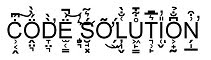



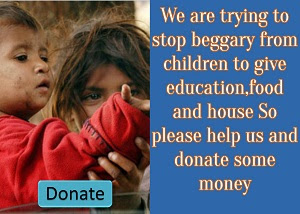










No comments: