Animation Image using CSS in MVC
In this article, we will learn how to implement animation image using CSS in MVC. In this post, we will indicate image like pulse image, many times we need to show any notification so this code will help you
Index.cshtml
@{
Layout = null;
}
<!DOCTYPE html>
<html>
<head>
<meta name="viewport" content="width=device-width" />
<title>Animation Image in MVC </title>
<style>
#animation {
-webkit-animation: scaling 1s 4 ease;
-webkit-animation-iteration-count: infinite;
-webkit-animation-direction: alternate;
}
@@-webkit-keyframes scaling {
from {
-webkit-transform: scale(0.2);
}
to {
-webkit-transform: scale(1);
}
}
</style>
</head>
<body>
<div>
<img id="animation" src="Image.png" />
</div>
</body>
</html>
Live Demo

Animation Image using CSS in MVC
 Reviewed by NEERAJ SRIVASTAVA
on
11:19:00 PM
Rating:
Reviewed by NEERAJ SRIVASTAVA
on
11:19:00 PM
Rating:
 Reviewed by NEERAJ SRIVASTAVA
on
11:19:00 PM
Rating:
Reviewed by NEERAJ SRIVASTAVA
on
11:19:00 PM
Rating:
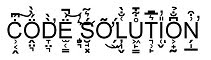


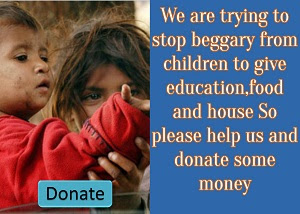










No comments: