Keyboard Shortcut Keys for SQL Server 2014 Management Studio
Open
New Query Window (Ctrl + N)
Shortcut key to open new query window in SQL Server
management studio is Ctrl + N. It will open new key query window in current
connection.
Execute
Highlighted Query (Ctrl + E)
If want to execute highlighted or selected query in SQL
Server management studio shortcut key is Ctrl + E.
If we want to toggle or switch between opened tabs
in SQL Server management studio shortcut key is Ctrl + Tab. It will help us to
move between opened tabs easily.
Show
/ Hide Result Pane (Ctrl + R)
By using Ctrl + R shortcut key we can show / hide
result pane of executed query. We can easily make full screen by hiding /
closing result pane using shortcut key Ctrl + R.
Display
Estimated Execution Plan (Ctrl + L)
If we want to show execution plan for queries which
we are executing shortcut key is Ctrl + L. If we use Ctrl + L key combinations
automatically it will show estimated execution plan for current executed
queries.
Go
to Particular Line (Ctrl + G)
If you want to go to particular line of query or get
line number of query which we placed cursor shortcut key is Ctrl + G. By using
this shortcut key we can easily get line numbers of query code in SQL Server
management studio.
Cancel
Execution of Query (Alt + Break)
By using Alt + Break shortcut key we can stop
execution of query in SQL Server management studio.
Keyboard Shortcut Keys for SQL Server 2014 Management Studio
![Keyboard Shortcut Keys for SQL Server 2014 Management Studio]() Reviewed by NEERAJ SRIVASTAVA
on
1:51:00 PM
Rating:
Reviewed by NEERAJ SRIVASTAVA
on
1:51:00 PM
Rating:
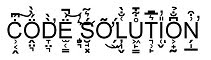

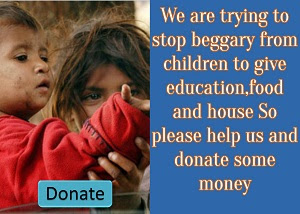











No comments: