How to set filter functionality in dropdown using textbox using JavaScript and CSS
In this article, we have shown filter Functionality in
drop down list according to textbox or normally .We use this code to make new feature
in autocomplete in easiest way and make also stylish.Many times we have seen this code on quiktr, Olx and other classifieds web site .
Source Code:-
<%@ Page Language="C#" AutoEventWireup="true" CodeFile="dropdownlistwithfilter.aspx.cs" Inherits="dropdownlistwithfilter" %>
<!DOCTYPE html>
<html>
<head>
<meta charset="utf-8">
<meta name="viewport" content="width=device-width, initial-scale=1">
<link href='http://fonts.googleapis.com/css?family=Roboto+Condensed' rel='stylesheet' type='text/css'>
<script src="http://code.jquery.com/jquery-2.2.1.min.js"></script>
<link href="http://www.jqueryscript.net/css/jquerysctipttop.css" rel="stylesheet" type="text/css">
<script>
; (function ($) {
"use strict";
var TinySelect = {
init: function ($el, options) {
$el.data("tinySelectObj", this);
this.config = $.extend({
showSearch: true,
txtLoading: "Loading...",
txtAjaxFailure: "Error...",
dataUrl: null,
dataParser: null
}, options);
this.state = {
container: null,
selectBox: null,
itemContainer: null,
searchContainer: null,
searchBox: null,
$el: null,
open: false,
ajaxPending: false,
selectedValue: -1,
originalItemData: [],
filteredItemData: []
};
this.readSelect($el);
this.createSelect($el);
},
createSelect: function ($el) {
// Create container for select, search
and options
this.state.container = $("<div></div>").
addClass("tinyselect").
css({ width: $el.css("width") });
// Create the select element
this.state.selectBox = $("<div></div>").
addClass("selectbox").
on("click", { self: this }, this.onSelectBoxClicked);
this.state.container.append(this.state.selectBox);
// Create container to hold search and
results
this.state.dropdown = $("<div></div>").
addClass("dropdown").
hide();
this.state.container.append(this.state.dropdown);
// Add search as first element
if (this.config.showSearch)
this.createSearch(this.state.dropdown);
// Create ul to hold items
this.state.itemContainer = $("<ul></ul>").
addClass("itemcontainer");
this.state.dropdown.append(this.state.itemContainer);
//
this.createItems();
// Hide original select element and add
new component to below
$el.hide().after(this.state.container);
this.state.$el = $el;
// Hide select content when clicked
elsewhere in the document
$(document).on("click", { self: this }, this.onDocumentClicked);
},
createItems: function (selected) {
var l1, opt;
// Remove all
this.state.itemContainer.empty();
//
for (l1 = 0; l1 < this.state.filteredItemData.length; l1++) {
opt = this.state.filteredItemData[l1];
var newLi = $("<li></li>").
text(opt.text).
addClass("item").
attr("data-value", opt.val);
if (opt.val == this.state.selectedValue) {
this.state.selectBox.html(opt.text);
newLi.addClass("selected");
}
newLi.on("click", { self: this }, this.onSelectLiClicked);
this.state.itemContainer.append(newLi);
}
},
createSearch: function ($el) {
this.state.searchContainer = $("<div></div>").
addClass("searchcontainer");
this.state.searchBox = $("<input
type='text'></input>").
addClass("searchbox").
on("click", function (e) { e.stopPropagation();
}).
on("keyup", { self: this }, this.onSearchKeyPress);
this.state.searchContainer.append($("<span class='searchicon'></span>"));
this.state.searchContainer.append(this.state.searchBox);
this.state.dropdown.append(this.state.searchContainer);
},
readSelect: function ($el) {
var self = this;
$el.find("option").each(function
(index) {
var opt = $(this);
self.state.originalItemData.push({ val:
opt.val(), text: opt.text() });
});
this.state.filteredItemData = this.state.originalItemData;
this.state.selectedValue = $el.val();
},
setAjaxIndicator: function (failure) {
this.state.ajaxPending = true;
this.state.itemContainer.empty();
if (this.state.searchContainer !== null)
this.state.searchContainer.hide();
var newLi = $("<li></li>");
if (!failure) {
newLi.text(this.config.txtLoading).
addClass("loadindicator");
} else {
newLi.text(this.config.txtAjaxFailure).
addClass("loaderrorindicator");
}
this.state.itemContainer.append(newLi);
},
onDocumentClicked: function (e) {
var self = e.data.self;
if (self.state.open)
self.onSelectBoxClicked(e);
},
onSearchKeyPress: function (e) {
var self = e.data.self,
sval = $(e.currentTarget).val();
if (sval.length === 0) {
self.state.filteredItemData = self.state.originalItemData;
} else {
self.state.filteredItemData = self.state.originalItemData.filter(function (item) {
return item.text.toLowerCase().indexOf(sval)
>= 0 ? true : false;
});
}
self.createItems();
},
onSelectBoxClicked: function (e) {
var self = e.data.self;
// Do nothing, if currently animating
if (self.state.dropdown.is(":animated"))
return;
// Close selectBox
if (self.state.open) {
self.state.open = false;
self.state.selectBox.removeClass("open");
self.state.dropdown.slideUp(100);
return;
}
// Open selectbox
if (self.config.dataUrl !== null) {
self.setAjaxIndicator(false);
$.ajax({
url: self.config.dataUrl,
dataType: "json",
type: "GET"
}).done(function (data) { self.onAjaxLoadSuccess(self,
data); }).
fail(function
(data) { self.onAjaxLoadError(self, data); });
}
self.state.open = true;
self.state.selectBox.addClass("open");
self.state.dropdown.slideDown(100);
},
onAjaxLoadSuccess: function (self, data) {
self.state.ajaxPending = false;
if (self.config.dataParser !== null) {
data = self.config.dataParser(data, self.state.selectedValue);
}
self.state.$el.empty();
data.forEach(function (v) {
if (v.selected)
self.state.selectedValue = v.val;
self.state.$el.append(
$("<option></option>").
text(v.text).
val(v.val)
);
});
self.state.$el.val(self.state.selectedValue);
self.state.originalItemData = data;
self.state.filteredItemData = data;
if (this.state.searchContainer !== null)
this.state.searchContainer.show();
self.createItems();
},
onAjaxLoadError: function (self, data) {
self.setAjaxIndicator(true);
},
onSelectLiClicked: function (e) {
var self = e.data.self,
item = $(e.currentTarget);
self.state.dropdown.find("li").each(function () {
$(this).removeClass("selected");
});
item.addClass("selected");
self.state.selectBox.html(item.text());
self.state.selectedValue = item.attr("data-value");
self.state.$el.val(self.state.selectedValue);
self.state.$el.trigger("change");
},
};
$.fn.tinyselect = function (options) {
if (typeof (options) != "undefined") {
}
return this.each(function () {
var sel = Object.create(TinySelect);
sel.init($(this), options);
});
};
}(jQuery));
</script>
<style>
.tinyselect {
height: 34px;
display: inline-block;
min-width: 200px;
position: relative;
}
.tinyselect .selectbox {
position: absolute;
height: 100%;
width: 100%;
text-align: left;
border: 1px solid #ccc;
line-height: 32px;
padding-left: 10px;
box-sizing: border-box;
cursor: pointer;
border-radius: 3px;
white-space: nowrap;
overflow-x: hidden;
}
.tinyselect .selectbox::after {
content: ' ';
position: absolute;
right: 0px;
border-left: 1px solid #ccc;
height: 100%;
font-size: 10pt;
line-height: 34px;
padding: 0px 8px;
width: 10px;
background-color: #eee;
background-repeat: no-repeat;
background-position: center;
background-image: url('data:image/png;base64,iVBORw0KGgoAAAANSUhEUgAAAAsAAAAJCAYAAADkZNYtAAAAAXNSR0IArs4c6QAAAARnQU1BAACxjwv8YQUAAAAJcEhZcwAADsMAAA7DAcdvqGQAAAAYdEVYdFNvZnR3YXJlAHBhaW50Lm5ldCA0LjAuOWwzfk4AAABXSURBVChTjY0BCYBAFMWugw3MYRAbmMROhjGDFXQTThSfcoNx/P8HV2DEvUG7kxVTUPV+MWCKqt4fLJhC9y96TLH7yIz30PmTDjc09HX+ZUJj3ybC96UczHIuzhJ1BlkAAAAASUVORK5CYII=');
}
.tinyselect .selectbox.open::after {
content: ' ';
background-image: url('data:image/png;base64,iVBORw0KGgoAAAANSUhEUgAAAAsAAAAJCAYAAADkZNYtAAAAAXNSR0IArs4c6QAAAARnQU1BAACxjwv8YQUAAAAJcEhZcwAADsMAAA7DAcdvqGQAAAAYdEVYdFNvZnR3YXJlAHBhaW50Lm5ldCA0LjAuOWwzfk4AAABYSURBVChTY8ABWqE0QZAOxP+hNF4gDMTvgBikGESD+DgByHqQQhjG6RwlIEZWCMMgcQywA4ixKQaJowAbIMamEIZB8nBwB4ixKYJhkDwYRAAxNgVomCECALjaLs5bhaybAAAAAElFTkSuQmCC');
}
.tinyselect .dropdown {
position: absolute;
width: 100%;
top: 33px;
border: 1px solid #ccc;
background-color: white;
z-index: 100;
box-sizing: border-box;
max-height: 200px;
overflow-x: hidden;
overflow-y: scroll;
}
.tinyselect .dropdown .searchcontainer {
padding: 5px;
}
.tinyselect .dropdown .searchbox {
width: 100%;
border: 1px solid #ccc;
font-size: 10pt;
line-height: 2em;
padding: 0 5px;
}
.tinyselect .dropdown .searchicon {
position: absolute;
top: 12px;
right: 8px;
width: 14px;
height: 14px;
background-image: url('data:image/png;base64,iVBORw0KGgoAAAANSUhEUgAAAA4AAAAOCAYAAAAfSC3RAAAAAXNSR0IArs4c6QAAAARnQU1BAACxjwv8YQUAAAAJcEhZcwAADsMAAA7DAcdvqGQAAAAYdEVYdFNvZnR3YXJlAHBhaW50Lm5ldCA0LjAuOWwzfk4AAADESURBVDhPnZLBDcIwDEW7DIt0CmZgBW5tc2AAFugWDNB7FuDMAB0g+FV25AQLJA5Prb797djJUEoJmabptCzLVVjneb4Lo483yYYadqF0bBQkJzJdSJIOT/7RtPuKLmS0yPgCq+zhyGq+NYGU0tkCXvdQVNh68TgmX697JJahEf/uaAEWE80oMbb9OSPJus1jq5zA6SxmR0erJhFGM30h20kOk85WL5wCWogu3N9q3Y3QFM3Xw8D+adUn9QtvfEQJMWV4A2WMBVG/g0M8AAAAAElFTkSuQmCC');
}
.tinyselect .itemcontainer {
list-style: none;
margin: 0;
padding: 0;
}
.tinyselect .itemcontainer > li {
padding: 5px 2px;
}
.tinyselect .itemcontainer > li.item {
padding: 5px 10px;
}
.tinyselect .itemcontainer > li.selected {
background-color: #eee;
}
.tinyselect .itemcontainer > li.item:hover {
background-color: #1b6eab;
color: white;
}
.tinyselect .itemcontainer li.loadindicator {
padding: 15px;
font-weight: bold;
}
.tinyselect .itemcontainer li.loaderrorindicator {
padding: 15px;
font-weight: bold;
color: red;
}
</style>
<title>How to set filter functionality in
dropdown using textbox using JavaScript and CSS</title>
</head>
<body>
<form runat="server">
<div class="container">
<asp:DropDownList ID="select1" runat="server">
<asp:ListItem Selected="True">Select a State</asp:ListItem>
<asp:ListItem>Andhra Pradesh</asp:ListItem>
<asp:ListItem>Arunachal Pradesh</asp:ListItem>
<asp:ListItem>Assam</asp:ListItem>
<asp:ListItem>Bihar</asp:ListItem>
<asp:ListItem>Chhattisgarh</asp:ListItem>
<asp:ListItem>Gujarat</asp:ListItem>
<asp:ListItem>Haryana</asp:ListItem>
<asp:ListItem>Himachal Pradesh</asp:ListItem>
<asp:ListItem>Jammu & Kashmir</asp:ListItem>
<asp:ListItem>Karnataka</asp:ListItem>
<asp:ListItem>Kerala</asp:ListItem>
<asp:ListItem>Madhya Pradesh</asp:ListItem>
<asp:ListItem>Maharashtra</asp:ListItem>
<asp:ListItem>Manipur</asp:ListItem>
<asp:ListItem>Meghalaya</asp:ListItem>
<asp:ListItem>Mizoram</asp:ListItem>
<asp:ListItem>Nagaland</asp:ListItem>
<asp:ListItem>Odisha</asp:ListItem>
<asp:ListItem>Punjab</asp:ListItem>
<asp:ListItem>Rajasthan</asp:ListItem>
<asp:ListItem>Sikkim</asp:ListItem>
<asp:ListItem>Tamil Nadu</asp:ListItem>
<asp:ListItem>Telangana</asp:ListItem>
<asp:ListItem>Tripura</asp:ListItem>
<asp:ListItem>Uttarakhand</asp:ListItem>
<asp:ListItem>Uttar Pradesh</asp:ListItem>
<asp:ListItem>West Bengal</asp:ListItem>
</asp:DropDownList>
<script>
/* This parser won't respect
"---" selection */
function dataParserA(data, selected) {
retval = [{ val: "-1", text: "---" }];
data.forEach(function (v) {
if (selected == "-1" && v.val == 3)
v.selected = true;
retval.push(v);
});
return retval;
}
/* This parser let's the component to
handle selection */
function dataParserB(data, selected) {
retval = [{ val: "-1", text: "---" }];
data.forEach(function (v) { retval.push(v); });
return retval;
}
/* Create select elements */
$("#select1").tinyselect();
$("#havoc").show()
</script>
</div>
</form>
</body>
</html>
Out-Put:-
How to set filter functionality in dropdown using textbox using JavaScript and CSS
 Reviewed by NEERAJ SRIVASTAVA
on
4:57:00 PM
Rating:
Reviewed by NEERAJ SRIVASTAVA
on
4:57:00 PM
Rating:
 Reviewed by NEERAJ SRIVASTAVA
on
4:57:00 PM
Rating:
Reviewed by NEERAJ SRIVASTAVA
on
4:57:00 PM
Rating:
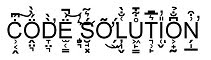


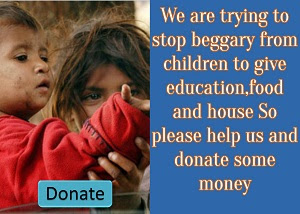









No comments: