Automating Transaction Log Backups for All SQL Server Databases
With the use of T-SQL you can generate your
transaction log backups and with the use of cursors you can cursor through all
of your databases to back them up one by one. With the use of the
DATABASEPROPERTYEX function we can also just address databases that are either
in the FULL or BULK_LOGGED recovery model since you cannot issue transaction
log backups against databases in the SIMPLE recovery mode.
Here is the script that will allow you to backup the
transaction log for each database within your instance of SQL Server that is
either in the FULL or BULK_LOGGED recovery model.
You will need to change the @path to the appropriate
backup directory and each backup file will take on the name of
"DBname_YYYDDMM_HHMMSS.TRN".
DECLARE @name VARCHAR(50) -- database name DECLARE @path VARCHAR(256) -- path for backup files DECLARE @fileName VARCHAR(256) -- filename for backup DECLARE @fileDate VARCHAR(20) -- used for file name
SET @path = 'C:\Backup\'
SELECT @fileDate = CONVERT(VARCHAR(20),GETDATE(),112)
+ '_'
+ REPLACE(CONVERT(VARCHAR(20),GETDATE(),108),':','')
DECLARE db_cursor CURSOR FOR
SELECT name FROM master.dbo.sysdatabases WHERE name NOT IN ('master','model','msdb','tempdb')
AND DATABASEPROPERTYEX(name, 'Recovery') IN ('FULL','BULK_LOGGED')
OPEN db_cursor FETCH NEXT FROM db_cursor INTO @name
WHILE @@FETCH_STATUS = 0 BEGIN
SET @fileName = @path + @name + '_' + @fileDate + '.TRN'
BACKUP LOG @name TO DISK = @fileName
FETCH NEXT FROM db_cursor INTO @name END
CLOSE db_cursor DEALLOCATE db_cursor
SET @path = 'C:\Backup\'
SELECT @fileDate = CONVERT(VARCHAR(20),GETDATE(),112)
+ '_'
+ REPLACE(CONVERT(VARCHAR(20),GETDATE(),108),':','')
DECLARE db_cursor CURSOR FOR
SELECT name FROM master.dbo.sysdatabases WHERE name NOT IN ('master','model','msdb','tempdb')
AND DATABASEPROPERTYEX(name, 'Recovery') IN ('FULL','BULK_LOGGED')
OPEN db_cursor FETCH NEXT FROM db_cursor INTO @name
WHILE @@FETCH_STATUS = 0 BEGIN
SET @fileName = @path + @name + '_' + @fileDate + '.TRN'
BACKUP LOG @name TO DISK = @fileName
FETCH NEXT FROM db_cursor INTO @name END
CLOSE db_cursor DEALLOCATE db_cursor
Automating Transaction Log Backups for All SQL Server Databases
![Automating Transaction Log Backups for All SQL Server Databases]() Reviewed by NEERAJ SRIVASTAVA
on
4:50:00 PM
Rating:
Reviewed by NEERAJ SRIVASTAVA
on
4:50:00 PM
Rating:
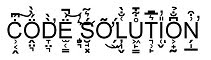

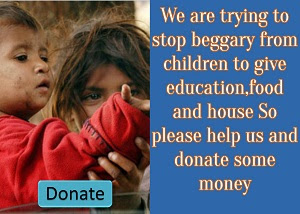










No comments: